RPE 2.1 introduces a new feature of importing a MS Word template to build a RPE template. Prototype the document in a Microsoft Word template, which a new user is mostly familiar with, and then import it in RPE Studio to create a RPE template out of it.
Watch the video on how to import word template RPE 2.1.0 – Import Word Template
Drag and drop a word template on to a RPE Studio editor to create a RPE template. Alternatively, you could use Template -> Import Word Template menu option.
One could import a word template within a particular element of an existing template by dropping it with in the element.
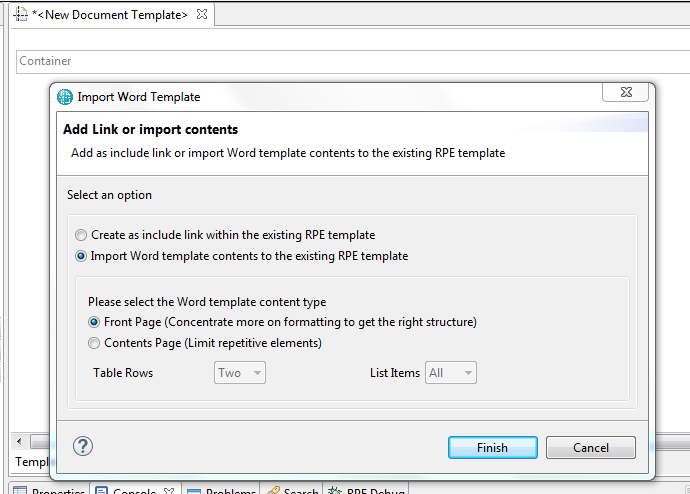
Scope Limitations
As Microsoft word document is very vast in terms of elements and formatting supported. Importing a word document in RPE is limited to the basic elements and formatting.
Suggestions
- If the word template is a cover page like company name, logo, etc, I suggest to use it as a style sheet in the document specification of the Word or PDF output format.
- Do not use a large document with repeated information. For example, remove repeating paragraphs, limit table to couple of rows and delete recurring list items retaining just a few for the template structure.
Find more details on RPE 2.1 documentation link.

Hi,
We are just trying this new RPE feature to import our WORD templates onto our RPE templates.
In general, it works perfectly. But we have noticed that title and text formats (fonts, numbering, etc.), that are catched when we use a style sheet in the document specification of the Word output format, are not imported in this new way.
We guess that it may be one of the limitations that you mentioned on the post. However, we would like to know if there is a Workaround to import those styles in our RPE templates. For example, by changing the default RPE Header styles format properties or by mapping those default styles to our custom ones.
Kind Regards,
Irati
Hi Irati,
Thanks for trying out this new feature.
>>> We guess that it may be one of the limitations that you mentioned on the post.
As I mentioned, this feature supports basic element and formatting. More than calling it a limitation, we’re planning to add more support based on user request to understand the actual need.
>>> However, we would like to know if there is a Workaround to import those styles in our RPE templates. For example, by changing the default RPE Header styles format properties or by mapping those default styles to our custom ones.
It is highly recommended to use styles from word templates as is in RPE template without having to import them in RPE template. See https://rpeactual.com/2015/03/12/using-external-styles-from-word-stylesheets/ for more details. Does this help?
Thanks,
Kumar
Hi Kumar,
Thanks for the response.
It is fine for us using styles from Word templates on the generation to give format to the text.
We only asked for a workaround, in case that the default text formats could be those got from the imported Word template. Anyway, we would keep using the Word style sheet on the generation.
Thanks again and Kind Regards,
Irati
Hello,
Is there a way to retrieve “Value Properties” of Parts of a Block?
I have no problem on retrieving “value properties” of blocks, but for Parts, in the schema, there is no entry for “value properties”.
I create a Part by using “direct composition” between two blocks.
Any hint would be apreaciated.
Thanks a lot,
Emilia
The solution to this problem relies on following the URL linked to GUID of elements of interest, as as it is published from Rhapsody in REST. In RPE, Upcasting in between is also necessary. However, in this particular case, “Part” is not on the list of specialized elements, therefore from “ModelElement” we cannot upcast to “Part”. One needs to use a tag and/or stereotype for identification of part ( or simply name of Part), then look for references. The Value Properties also change to “Slots” and the name of the slots gets an “_Value” appended.
Everything becomes clear when the information that is presented from Rhapsody in followed.
And yet another question:
Is it possible from RPE to retrieve information about elements retrieved through queries inside Rhapsody?
What I want to achieve is: Querying in RHY for elements, I get the results displayed in the console. I would like to use the results in the query to look for the element in the project browser and from there retrieve properties of objects ( like picture of the diagram, diagram name, etc.)
I am opened to any other aproach through wich I could retrieve in RPE information from Queries defined in RHY.
Would be of great help any hint in this regard.
Thanks a lot,
Emilia